Section Topics
Overview of Contact Management
InterAction provides many contact management features designed with professionals and assistants (proxies) in mind:
Tools for Managing Contacts
You can use any of the following tools to manage your InterAction contacts:
- InterAction Web Client - You can add, edit, and view user contacts directly in the InterAction Web Client. You can also add, edit, and view Firm Contacts from the Web Client. From the same tool, you can connect your user contacts to Firm Contacts and access the organization’s Relationship Intelligence.
-
Microsoft Outlook - You can add, edit, and view contacts in Microsoft Outlook. Microsoft Outlook to InterAction Sync synchronizes the Outlook contacts with your InterAction contacts. Depending on how your organization has configured InterAction, it can also synchronize selected calendar items.
While working within Outlook, you can look up InterAction contacts, create InterAction activities and appointments, and view/edit Relationship Intelligence about a particular connected contact. You can also use the InterAction Web Client when needing to do more thorough Relationship Intelligence research.
- Word Processor Integration – While working within Microsoft Word, you can look up contact information in InterAction to insert in a document. You can also use mail merge functionality to create envelopes, labels, and letters.
- Mobile Devices - You can add, edit, and view contacts in your handheld devices (whether Mobility for mobile devices or the InterAction Web client on tablets), then synchronize your device with Microsoft Outlook. You can then synchronize this contact information with your InterAction contacts.
My Contacts in the Web Client
You can use the My Contacts list in the Web Client for managing your contacts. This page lists all of the contacts in the your user list and provides links to common functions such as creating new contacts, setting up categories, and editing contacts.
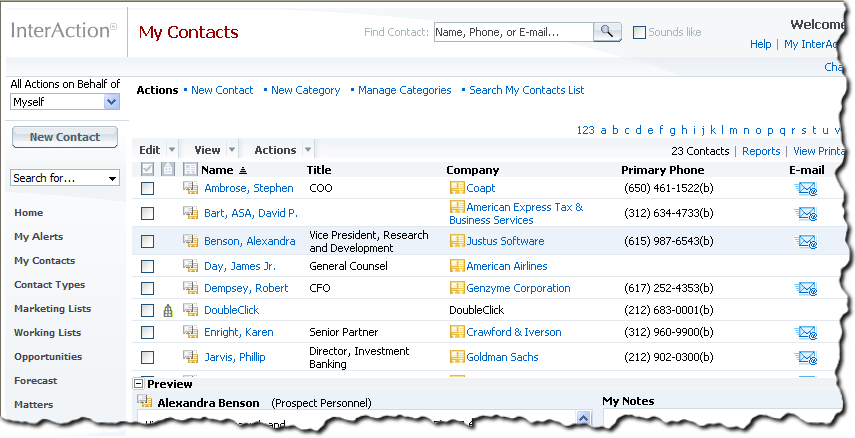
My Contacts
Categorizing Contacts in the Web Client
You can create categories to find, sort, filter, or group contacts. These work like personal lists.
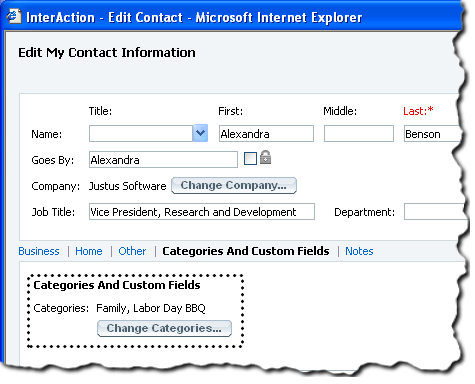
Assigning Categories to a Contact
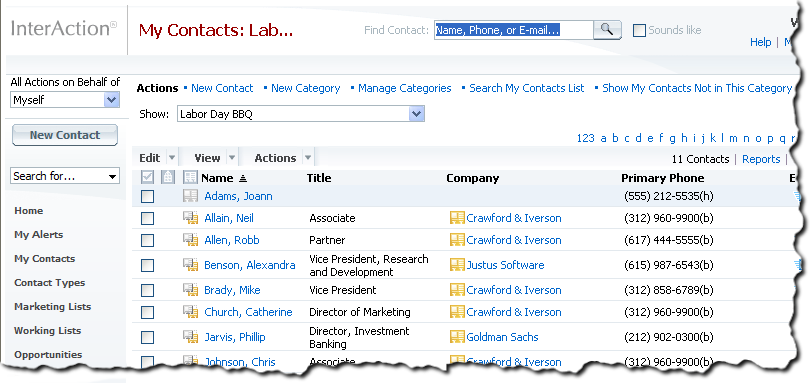
Viewing the List of Contacts Assigned a Category
The categories assigned to each contact are synchronized with Microsoft Outlook when using Outlook with InterAction.
For details about creating categories and assigning them to contacts, see Categorizing Your Contacts. For information about using categories to search your contacts, see Filtering and Searching Your Contacts.
Working lists can also be used as personal lists, if you need advanced features such as additional fields. These are discussed more in Going Beyond User Contacts: Working Lists.
