Section Topics
Going Beyond User Contacts: Working Lists
Categories give you the ability to group your contacts into personal lists. They are useful for you and your proxy. For details, refer to Categorizing Contacts in the Web Client.
When a larger group of users (such as a practice group or department) needs to work with the same list of contacts, InterAction provides working lists. These are collections of contacts associated with a particular task, such as a list of people to call in a week or a list of recruiting candidates.
You can view and manage working lists from the Working Lists page in the Web Client.
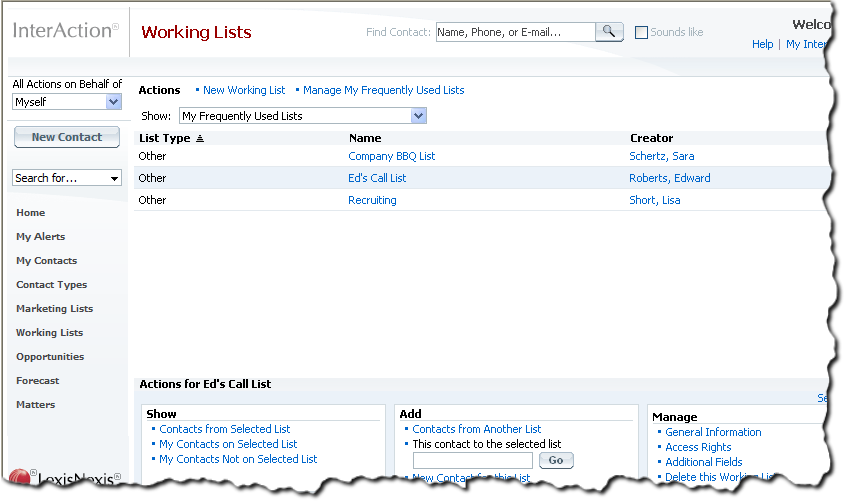
Displaying Working Lists in the Web Client
Although working lists are similar to your user contact list, there are some important differences:
- A user list is only available to you and your proxies. A working list can be shared with any number of other users by setting security.
- A working list can contain Firm Contacts and working list-specific contacts (i.e., contacts sourced in the working list). It cannot include user contacts. For example, a contact that is in your list only cannot be added to a working list – it must be added to the Firm List first.
- Contacts within a working list can include phones and addresses visible within that list only. Unlike your contacts, a contact in a working list can have an unlimited number of phones and addresses.
- Working lists can include additional fields for tracking list-specific information about the contacts. A working list can have an unlimited number of additional fields.
- Working lists can have activities that are regarding the list.
- You can flag contacts on working lists with different colored flags. This is useful for marking contacts that require following up or highlighting particular contacts. Several different colors are available; each color can be assigned a specific meaning.
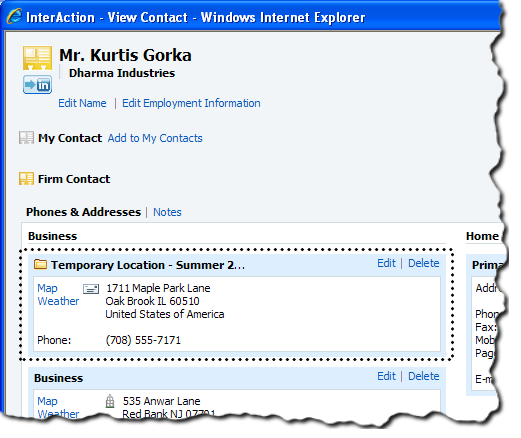
Phones and Addresses Available Only within a Working List
For more about using working lists, see Working Lists.
