Section Topics
Selecting How Application Collaboration Handles Null or Empty Values
You can choose the action that Application Collaboration should take if the harvested data includes blank values. You can choose one of two options when configuring the data set:
- Delete the existing value in InterAction.
- Do not delete the existing value. In this case, the blank is essentially skipped and the existing InterAction data is not changed.
For example, suppose you harvest the ID information for a contact, but leave the JOB_TITLE column empty. If you choose the first option, Application Collaboration deletes the job title information for that contact. If you choose the second option, the existing job title information for the contact remains unchanged.
Note that this option is only available on the person data set; other data sets that delete InterAction data when transforming blank values continue to do so. This option does not apply to company data sets since all the fields harvested for a company data set are always required and cannot be blank.
Required Data for Contacts Is Not Deleted
InterAction requires company and person contacts to have values in certain fields in order to be valid. Therefore, Application Collaboration does not delete these values, even if the Delete existing value in InterAction option is selected and the field in the corresponding data set table is empty. If any of the following fields are empty for a row, Application Collaboration reports an error and does not update the row:
- LAST_NM (Person data set only)
- COMPANY_NM (Company data set only)
- COMPANY_KNOWN_AS (Company data set only)
Note that these columns are set as not nullable in the data set table, so normally they should never be blank.
Note: The Goes By field is also a required filled. However, it works slightly different. If you try to delete the Goes By field through Application Collaboration, the field is automatically populated with the value in the First Name field.
Setting the Blank Value Option
When making your Meaning of empty or null values selection, choose the Do not change... option if you are not harvesting the company mapping field (Company SYS ID) on your person data set.
-
In Application Collaboration, select the person or company data set to change and choose Data Set > Edit.
-
Under Meaning of empty or null values, select whether empty values should cause deletes in InterAction.
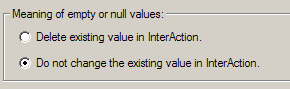
-
Choose OK to save the change.
