Section Topics
Overview of the Additional Field Data Sets
An Additional Field data set brings data into InterAction’s additional fields. In InterAction, additional fields can track any custom information about contacts.
The additional field data sets are frequently used for populating InterAction with key information such as client revenues and personnel profile data. You select the InterAction fields to populate when creating the data set. Each field value to bring in must be tied to a contact in InterAction.
When transforming an additional field data set, Application Collaboration does the following for each field value harvested from the external system:
- Find the contact to update in InterAction. You can choose the method used to do this.
- Update the specified additional fields with the harvested value.
Note: Note that Application Collaboration can also delete additional field values. You do so by harvesting the identifier to find the contact, then leaving the columns for the additional field values blank.
You can use an additional field data set to update any existing InterAction contacts - both those that also came from the external system and native InterAction contacts entered by users or through a normal import.
There are four versions of this data set:
- Single-value additional fields
- Single-value additional fields that use the Variable Field Additional Field Extension
- Multiple-value additional fields
- Multiple-value additional fields that use the Variable Field Additional Field Extension
The options work basically the same for all versions.
This overview covers the following topics:
- Choosing the Additional Fields to Populate
- Additional Fields of Use to Professionals
- Criteria for Searches and Reports Useful to Marketing or New Business Development
Choosing the Additional Fields to Populate
If you are using Application Collaboration for ongoing integration with another system, you need to decide which InterAction additional fields you want to populate. You also need to identify where the corresponding data is stored in the external system.
Bringing in many additional fields can clutter the system with data that users do not really need. Therefore, you should only bring in the data that the users actually need and use in some way.
InterAction is not meant to be used as a front-end to the time and billing system!
Use the following guidelines for determining when a field is appropriate for bringing into InterAction with Application Collaboration:
-
Bring in fields that professionals use. For details, see Additional Fields of Use to Professionals.
-
Bring in fields that Marketing and other groups use for searches and reports. For details, see Criteria for Searches and Reports Useful to Marketing or New Business Development.
-
For other ideas, review the list of additional fields installed automatically with InterAction. This list is provided in the Configuring InterAction guide.
-
InterAction does not provide any summarizing or totalling capabilities. If the field is not useful on its own, but only as part of a total, total or sum the data in the external system and bring the summarized data into InterAction. You can do this as part of harvesting.
For example, it is not useful to pull information such as hours billed and rate into InterAction, since these raw fields are not useful on their own.
-
The additional field data set populates additional fields for contacts. Therefore, when choosing additional fields, limit the set to fields that apply to contacts.
Additional Fields of Use to Professionals
Ask if the field is useful to professionals using InterAction Web Client pages. That is, does the information stored in the field do any of the following:
- Help professionals better understand and serve their clients?
- Help professionals understand their clients’ relationships with your firm and other organizations and people?
- Provide background information about clients?
- Provide expertise information about people in your organization?
If you answer yes to any of these questions, the field is probably appropriate, provided you can extract the information from the external system. Information that professional users see when reviewing relationship intelligence in the Web Client is very appropriate for InterAction.
Common examples of profile fields include:
- Client status
- YTD Revenue
- Last Year Revenue
- 2 Years Ago Revenue
- Personnel profile fields (level, status, area of expertise, etc.)
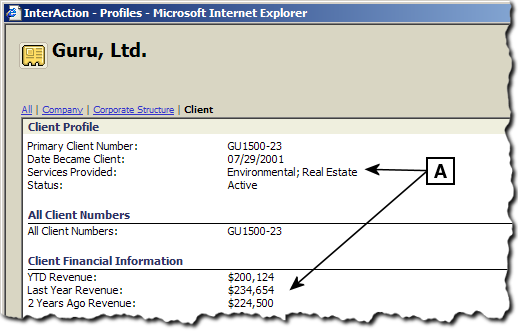
External Data is Useful as Profile Information
[A] Information about your organization’s clients can be very useful to professionals in your organization.
Criteria for Searches and Reports Useful to Marketing or New Business Development
Ask if the field is used as criteria for searches or in InterAction reports. Data useful to marketing groups may fall into this category. If yes, the field is probably appropriate.
Common examples of data useful to marketing include:
- Client status
- YTD Revenue
- Last Year Revenue
- 2 Years Ago Revenue
For example, marketing could use this data in a search if they were doing a special mailing to all active clients that were billed over 2 million last year. The search criteria would be something like:
Last Year Revenue > 2000000
AND
Client Status = “Active”
